Technology information and many more
What should do to get high speed internet/data
Now a day the most common problem is with our phone is low internet speed
Why there is a sudden change in internet speed now a day
Before making our internet fast settings
We should some reasons why this happens
Let us think about it
OK don't break you brain about it let tell why this happens
In this lock down time every are staying at home so usually every one uses phone at home so everyone using phone at will definitely increases the no'of users at one point
Number of people using phone (internet)
At one point causes decreases in signal and
Even in data speed
Number of people using phone at one point can cause cell tower 🗼 server down or someone technical issues to overcome this service providers will decrease the signal strength to save them
So we will definitely get low data speed
Low data speed makes us irritation right
OK I will tell some tips to increase you data speed
First find out is there proper signal in you are by finding in your SIM service app
Next turn off all back ground data usage apps
On only which apps you use right making like this will make that the data which is coming to your phone will use only by that app so the app which you are using will get proper data. Change this while you are using different app on only for the apps which you use
Another process APN you can also use this process to get high speed internet
OK first what is this APN process ?
This process is a setting in your phone
What happens if I change this setting ?
There is setting in your phone called APN
There will already default APN
That make your phone to connect you phone with tower where more people are using on that tower like this
I will give some Settings A new APN settings
Which makes your phone to connect with the tower where low people are using by that tower so you definitely get high speed internet
Like this
You need to a new APN in you APN settings
In mobile data option
I will give some sevice APN below enter exactly
APN
Airtel
Name: AIRTEL
APN: airtelgprs.com
Proxy: Blank
Port: 8080
Username: Blank
Password: Blank
Server: Airtellive.com
MMSC: Blank
MMS Proxy: Blank
MMS Port: 80
MCC: 404
MNC: 10
APN Protocol: IPV4/IPV6
APN: Enable
JIO :
Connection Name: Internet
APN (Access Point): Jionet
Server: www.google.com
Authentication Type: PAP
APN Type: default
APN Protocol: IPv4/IPv6
APN Roaming Protocol: IPv4/IPv6
Bearer: LTE
IDEA :
Name: 1
APN: internet
Proxy:
Port:
Username:
Password:
Server:
MMSC:
Multimedia message proxy:
Multimedia message port:
MCC:
MNC:
Authentication type:
APN type: default,supl
APN protocol: IPv4/IPv6
APN roaming protocol: IPv4
Bearer: Unspecified
Vodafone :
Name: Internet/MMS 2
APN: portalnmms
Proxy: 10.10.1.100
Port: 9401
Username:
Password:
Server:
MMSC: http://mms1.live.vodafone.in/mms/
Multimedia message proxy: 10.10.1.100
Multimedia message port: 9401
MCC:
MNC:
Authentication type:
APN type: default,mms
APN type: default,mms
APN protocol: IPv4/IPv6
APN roaming protocol: IPv4
Bearer: Unspecified
Thanks you please comment share

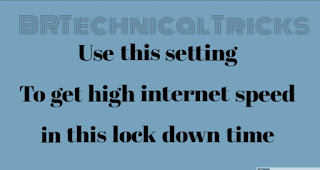





No comments:
Post a Comment