Technology information and many more
I forgot my gmail password how to recover
BRTechnicalTricks To recover your email account password
Follow these steps
1. Go to google and type gmail and you will find a link gmail click on in you will redirect to this page as shown below
2.Now enter the gmail which you want to
Recover password .
Then click on forgot password options
Which is in blue colour as shown below
3.After clicking on forgot password option you redirect to page and you should enter the phone or recovery email address which you have given
While creating this gmail
4.Note that the gmail which you want to recover password should compulsory
Link with you phone number or with recovery gmail address other wise you can't recover you gmail password
5. Now enter you phone number or recovery gmail address to get a verification code from Google and click next
6.See in your notifications bar that you . will receive a code
Note: In some cases you will not get code then you should use call option
You will find an option called (call instead of text) use it this case you. will definitely get code
7. Enter the code
8.Click next you will ask to enter the first name and last name of your gmail account to verify enter it
9. Enter it correctly now you will redirect to a page to reset you password
Is't done my friend
10. It's done
Please comment below for any problems or is it use to you
BRTechnicalTricks
I forgot my gmail password how to recover
BRTechnicalTricks To recover your email account password
Follow these steps
1. Go to google and type gmail and you will find a link gmail click on in you will redirect to this page as shown below
2.Now enter the gmail which you want to
Recover password .
Then click on forgot password options
Which is in blue colour as shown below
While creating this gmail
4.Note that the gmail which you want to recover password should compulsory
Link with you phone number or with recovery gmail address other wise you can't recover you gmail password
5. Now enter you phone number or recovery gmail address to get a verification code from Google and click next
Note: In some cases you will not get code then you should use call option
You will find an option called (call instead of text) use it this case you. will definitely get code
7. Enter the code
8.Click next you will ask to enter the first name and last name of your gmail account to verify enter it
9. Enter it correctly now you will redirect to a page to reset you password
Is't done my friend
10. It's done
Please comment below for any problems or is it use to you
BRTechnicalTricks



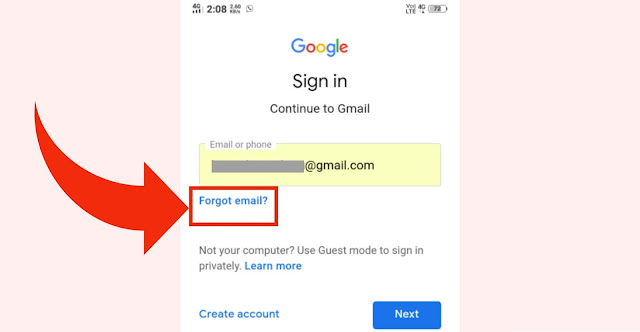






No comments:
Post a Comment